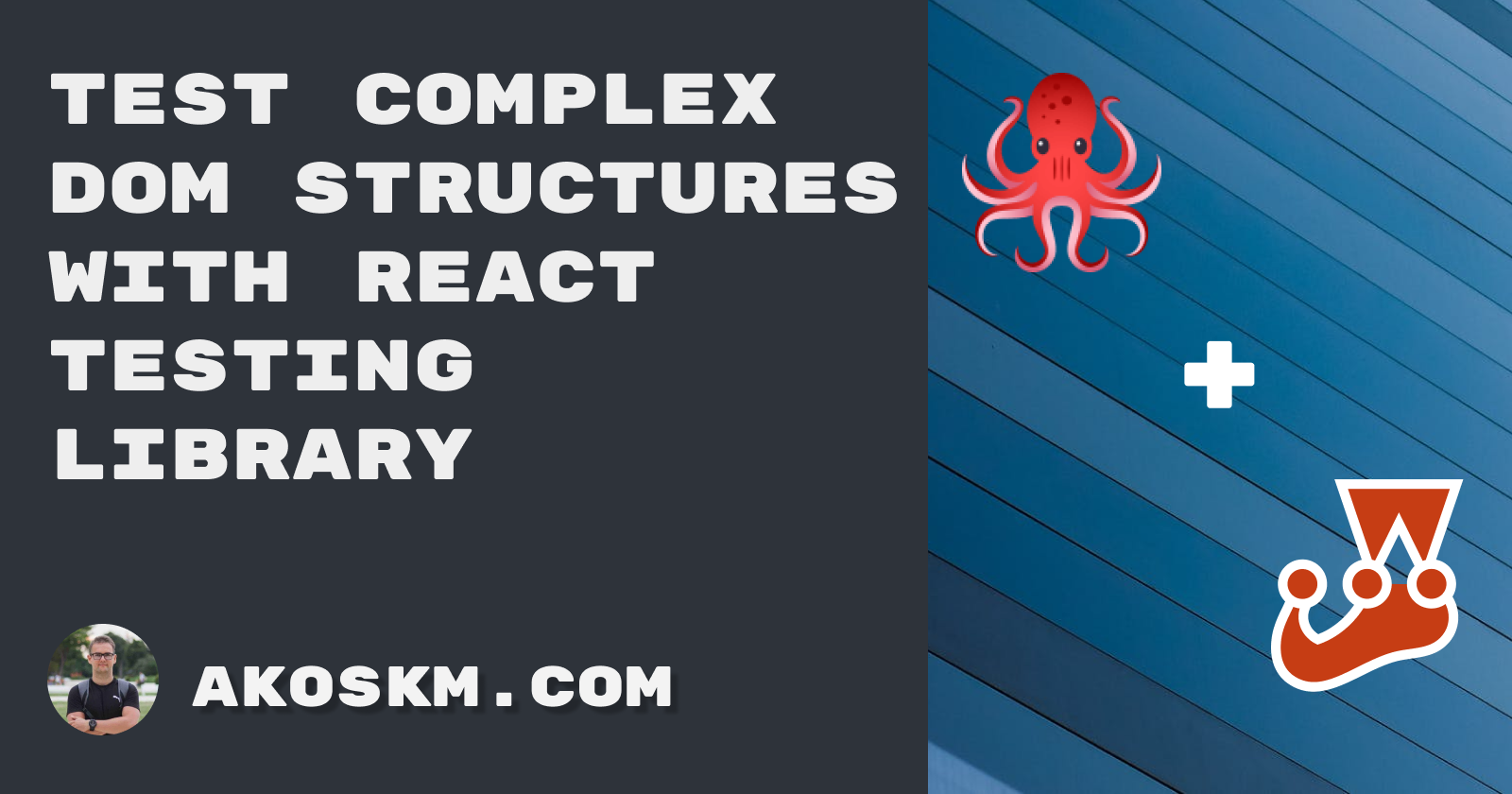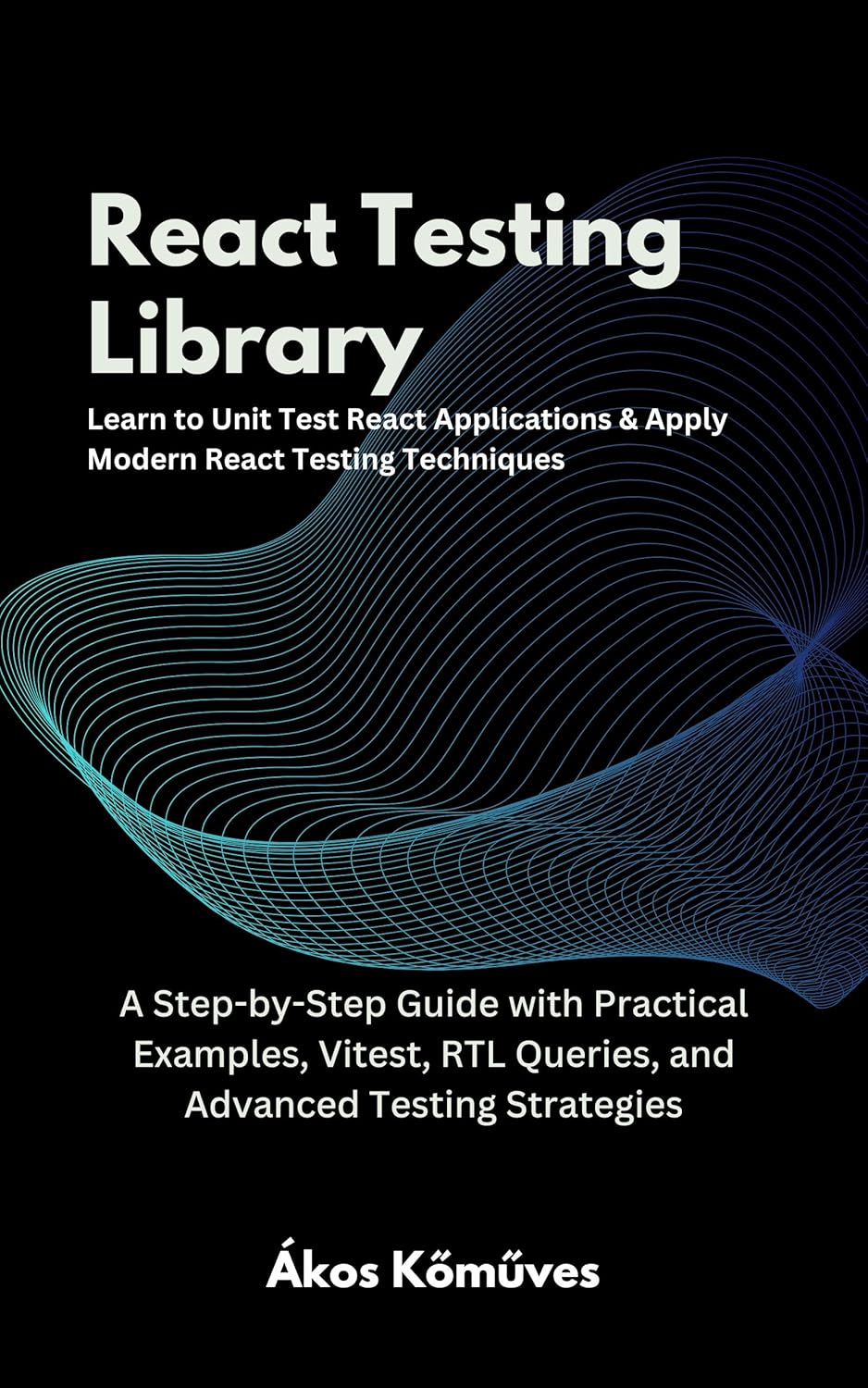Establishing sound software engineering principles in teams is one thing, but enforcing them is an entirely different problem to solve.
Tools such as eslint, the TypeScritp compiler, or Prettier were the answers for coding conventions, types, and formatting.
But what about tests?
Why did we switch from Enzyme to React Testing Library
With Enzyme, you had a gazillion (bad) ways to write tests. I've seen extremes, like testing a login form component but not typing into the input but setting state directly and not even clicking the submit button but triggering the button's prop. In other words, testing implementation details.
React Testing Library (RTL) was the answer we needed, and I was happy to move more than five projects to use RTL in tests.
What RTL did differently from Enzyme was that it simply made it impossible (or super hard) to test implementation details.
But at the same time, RTL didn't let you query DOM structures anymore as you could do in Enzyme:
// JavaScript (React, Jest, Enzyme)
import React from 'react';
import { shallow } from 'enzyme';
import YourComponent from './YourComponent';
describe('YourComponent', () => {
it('should find the .card-subtitle element and check if it has the text "Upcoming"', () => {
const wrapper = shallow(<YourComponent />);
const cardSubtitle = wrapper.find('.card-subtitle');
expect(cardSubtitle.text()).toEqual('Upcoming');
});
});
How we used React Testing Library the wrong way
We always felt that the selectors in RTL were limited. Still, we found a very effective way that almost always worked and allowed us to move quickly – without upsetting the project leaders with our refactoring journeys. 😄
It was this:
// JavaScript - Jest and React Testing Library
import React from 'react';
import { render, screen } from '@testing-library/react';
import App from './App';
test('checks if the screen contains the text "Upcoming"', () => {
render(<App />);
const upcomingElement = screen.getByText(/Upcoming/i);
expect(upcomingElement).toBeInTheDocument();
});
Probably the simplest and most effective way to check hat something is present in the DOM.
This worked, but it also had quite a few drawbacks:
if the screen contained more than one "Upcoming" texts
you didn't actually verify where the "Upcoming" text appeared, only that it was somewhere in there.
What changed the game for us were the options we could use with queryBy, findBy, and getBy.
import { render, screen } from '@testing-library/react';
import YourComponent from './YourComponent';
test('finds the text "Upcoming" inside an element with class ".card-subtitle"', () => {
render(<YourComponent />);
const subtitleElement = screen.getByText(/Upcoming/i, { selector: '.card-subtitle' });
expect(subtitleElement).toBeInTheDocument();
});
How to use React Testing Library the right way
In short: write more specific queries. The solution lies in the options argument I mentioned above. ByText, ByRole, ByTitle, and other selectors each have a specific set of options. Check out the previous link to see what those are.
Next, I'll show you the selector and options usage for some of the structures you'll most often encounter in web apps:
Hrefs with text and content
On login forms usually you have a Sign up link that takes you to the signup page if you haven't signed up yet.
Instead of simply checking if the Sign up text is in the document with expect(screen.getByText('Sign up')).toBeInTheDocument() if we use the options and different assertions we can check both the link text and the link itself:
// JavaScript (React Testing Library with Jest)
import React from 'react';
import { render, screen } from '@testing-library/react';
import '@testing-library/jest-dom/extend-expect';
import { BrowserRouter as Router } from 'react-router-dom';
import MyComponent from './MyComponent';
test('finds a link with text "Sign up" and href "/signup"', () => {
render(
<Router>
<MyComponent />
</Router>
);
const linkElement = screen.getByRole('link', { name: /Sign up/i });
expect(linkElement).toHaveAttribute('href', '/signup');
});
Headings
Next up, let’s say after a login we'll find ourselves on the Dashboard page, and we want to check that. However, Dashboard might appear in the Side Menu, notification messages or even somewhere in a dynamic text on the page. Again, using expect(screen.getByText('Dashboard')).toBeInTheDocument() would be problematic.
This is where the level option of the getByRole selector comes to help:
// JavaScript (React Testing Library with Jest)
import React from 'react';
import { render, screen } from '@testing-library/react';
import '@testing-library/jest-dom/extend-expect';
import Dashboard from './Dashboard';
test('renders Dashboard with level 3 heading', () => {
render(<Dashboard />);
const heading = screen.getByRole('heading', { level: 3, name: /Dashboard/i });
expect(heading).toBeInTheDocument();
});
Table cells
If you weren't convinced that getByText isn't the right way to check if certain DOM elements are present on the page, seeing tests for tables will change your mind.
Take for example this user management table:
export default function Table() {
return (
<table>
<thead>
<tr>
<th>Name</th>
<th>Role</th>
<th>Action</th>
</tr>
</thead>
<tbody>
<tr>
<td>John Doe</td>
<td>admin</td>
<td>Edit</td>
</tr>
</tbody>
</table>
);
}
It's not unusual that the tests for something like this is simply:
// JavaScript (React Testing Library with Jest)
import React from 'react';
import { render, screen } from '@testing-library/react';
import '@testing-library/jest-dom/extend-expect';
import Table from './Table';
test('checks if table row content is "John DoeadminEdit"', () => {
render(<Table />);
const tableRowContent = screen.getByText(/John DoeadminEdit/i);
expect(tableRowContent).toBeInTheDocument();
});
which is needless to say, hard to read and maintain. Besides, it matches just about any place on the UI with this text, which can lead to eventual false positives.
within is a special selector in RTL that will let you do a new query within an element. Using this helper we can pinpoint the table row we're interested in and inside that check the specific columns:
// JavaScript (React Testing Library)
import React from 'react';
import { render, within } from '@testing-library/react';
import '@testing-library/jest-dom/extend-expect';
import Table from './Table';
function checkRowContents(row, name, role, action) {
const columns = within(row).getAllByRole('cell');
expect(columns).toHaveLength(3);
expect(columns[0]).toHaveTextContent(name);
expect(columns[1]).toHaveTextContent(role);
expect(columns[2]).toHaveTextContent(action);
}
test('demonstrates the usage of within helper and getByRole query', () => {
const { getByRole } = render(<Table />);
const table = getByRole('table');
// first rowgroup is for the thead second is for tbody
const tbody = within(table).getAllByRole('rowgroup')[1];
const rows = within(tbody).getAllByRole('row');
checkRowContents(rows[0], 'John Doe', 'admin', 'edit');
});
This leaves us with a much clearer test.
Conclusion
These were some of the ways we're making our React Testing Library tests more readable and how we use query options to precisely pinpoint elements on the UI.
If you found this useful, let me know in the comments.
Thanks for reading and have fun writing those tests!
- Akos