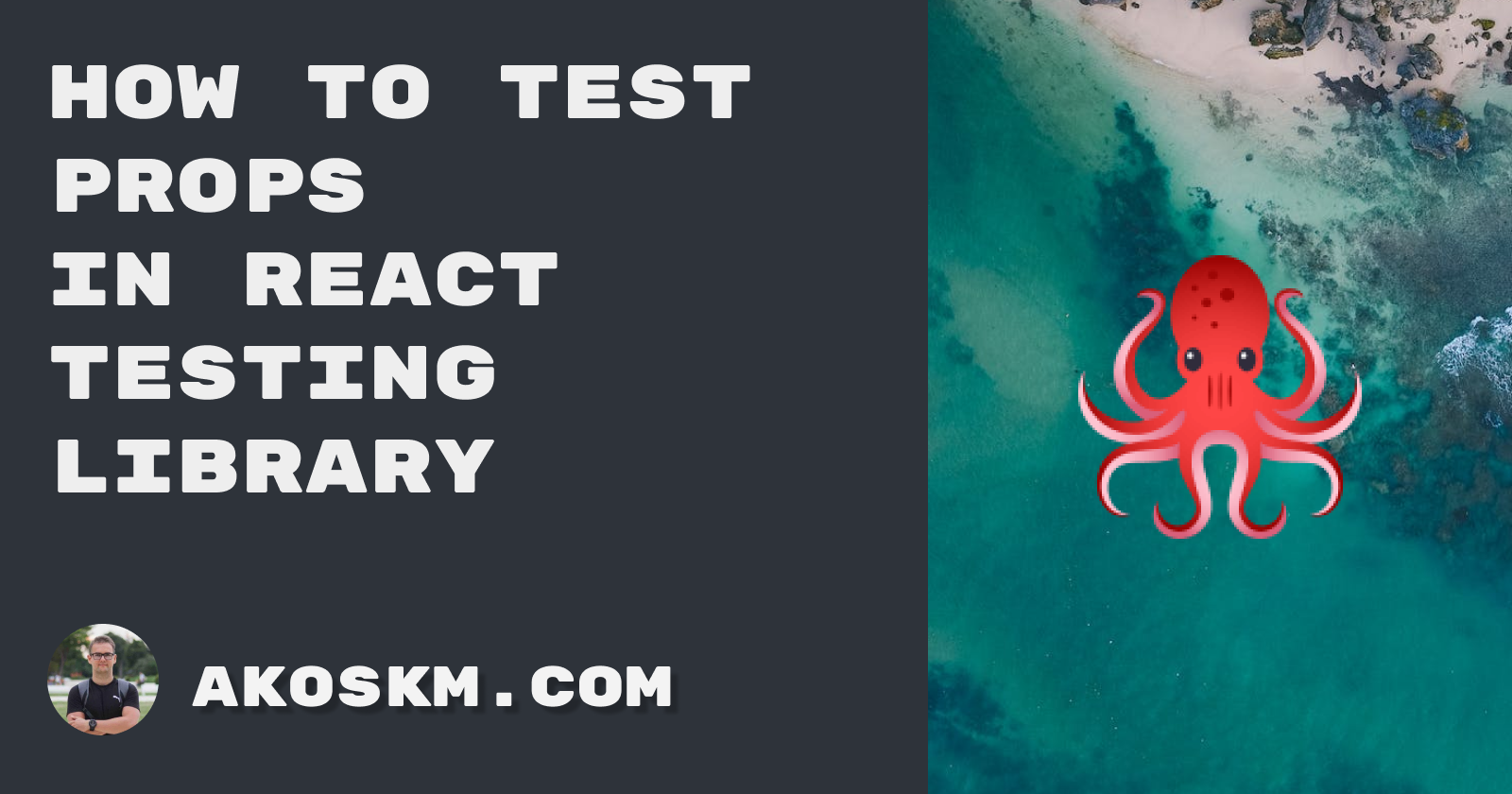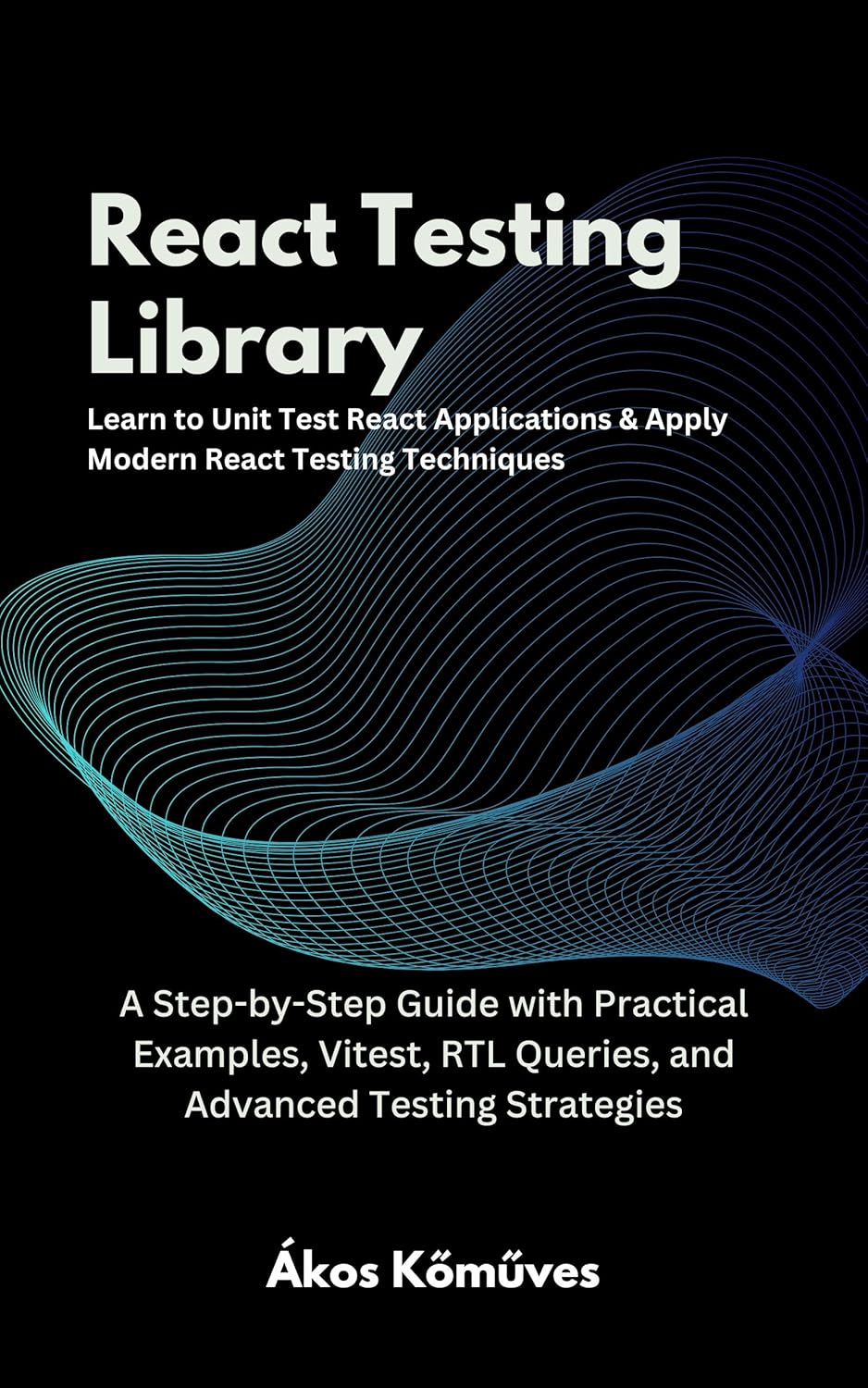In this post, we'll learn how to test the props a React Function Component receives with React Testing Library and Jest.
2023 October update: the article got popular and I also found new ways to test component props, especially ones that don't stringify well, such as big Immutable.Map. If you're looking for a better way to test your props while also keeping the component functioning, check out Testing Objects
Before React Testing Library appeared, most of us were writing tests with Enzyme.
Enzyme had a completely different approach to testing React components.
We could play with the React components' internal state and test some implementation details.
After finding a component in the DOM, we could do pretty much anything with it.
Call state() to modify its state (super bad idea) or props() to check what props it received:
// This is most likely what we did in Enzyme
const wrapper = mount(
<div>
<MyComponent
includedProp="Success!"
excludedProp="I'm not included"
/>
</div>
);
const myComponent = wrapper.find(MyComponent);
expect(myComponent.props().includedProp).to.equal('Success!');
The power provided by Enzyme got out of control, and many of us started using it to test implementation details, which should be avoided at all costs. It makes the tests fragile and the codebase more difficult to change.
We won't review the Jest and React Testing Library setup here because I provided a working Codesandbox and a GitHub repository where you can both see the setup and experiment with the code.
Let's jump into it and see how we could test the props on a simple component.
Here's a Profile component that displays some data about our user:
import PermissionsContainer from "../PermissionsContainer";
interface Props {
firstName: string;
lastName: string;
age: number;
profileId: string;
}
const Profile = ({ firstName, lastName, age, profileId }: Props) => {
return (
<div>
<span>
{firstName} {lastName}, {age}
</span>
<PermissionsContainer profileId={profileId} />
</div>
);
};
export default Profile;
Testing Simple Props and Mocking the Component
Let's say we want to make sure that the PermissionsContainer receives the same profileId as the Profile component, but without actually running any code from PermissionsContainer.
If we write a simple test like the one below, it will render the PermissionsContainer and run any code inside of it:
import { render, screen } from "@testing-library/react";
import Profile from "./index";
describe("Profile", () => {
const renderProfile = () =>
render(
<Profile
firstName="John"
lastName="Doe"
age={35}
profileId="1234-fake-5678-uuid"
/>
);
test("renders app", () => {
renderProfile();
expect(screen.getByText(/John Doe/i)).toBeInTheDocument();
});
});
This is not what we want!
So, to mock the PermissionContainer module that Profile imports we're going to use jest.mock.
To mock the entire function component, so it's a no-op, we would do something like this:
jest.mock("./PermissionsContainer");
But we can also tell the mock what ./PermissionsContainer should return when it's imported by specifying the second parameter.
jest.mock("./PermissionContainer",
() => 'This is PermissionsContainer'
)
When Profile imports ./PermissionsContainer instead of receiving the actual module, it will receive this function: () => 'This is PermissionsContainer'
See what happens in the DOM when we mock the module:
import { render, screen } from "@testing-library/react";
import Profile from "./index";
jest.mock("./PermissionContainer",
() => 'This is PermissionsContainer'
)
describe("Profile", () => {
const renderProfile = () =>
render(
<Profile
firstName="John"
lastName="Doe"
age={35}
profileId="1234-fake-5678-uuid"
/>
);
test("renders app", () => {
renderProfile();
// screen.debug is going to print the current DOM into the console
screen.debug();
expect(screen.getByText(/John Doe/i)).toBeInTheDocument();
});
});
We'll see in the console the output of debug:
<body>
<div>
<div>
<span>
John
Doe
,
35
</span>
This is PermissionsContainer
</div>
</div>
</body>
We specified a simple function () => 'This is PermissionsContainer' as the default export of the PermissionsContainer module, and when the module got imported and was run by React, it produced a simple string.
We're on track!
The code inside PermissionsContainer isn't running anymore, but we'd still like to check what props it receives!
All we have to do is update our mock implementation to handle the parameters it receives:
jest.mock("./PermissionsContainer", () => ({ profileId }) =>
`This is PermissionsContainer profileId:${profileId}`
);
and we should see the following output after returning the test:
<body>
<div>
<div>
<span>
John
Doe
,
35
</span>
This is PermissionsContainer profileId:1234-fake-5678-uuid
</div>
</div>
</body>
Now, we could write a test that checks if this specific prop value is printed in the DOM:
test("renders Container with the correct props", () => {
renderProfile();
expect(
screen.getByText(
"This is PermissionsContainer profileId:1234-fake-5678-uuid"
)
).toBeInTheDocument();
});
And this is how we check if PermissionsContainer receives the correct prop from its parent component without actually running PermissionsContainer.
Testing Objects Props without Mocking the Component
The above approach is simple to implement, but it has two drawbacks when
we actually want the underlying component to run
the prop the component receives isn't a simple prop, such as a string, number, or a boolean, but an
Immutable.Mapwith loads of properties.
Let's assume the profile component has changed a little bit, and it accepts an Immutable.Map:
import type Immutable from "immutable";
import PermissionContainer from "../PermissionsContainer";
interface Props {
user: Immutable.Map<string, any>;
}
function Profile({ user }: Props) {
return (
<div>
<span>
{user.get("firstName")} {user.get("lastName")}, {user.get("age")}
</span>
<PermissionContainer user={user} />
</div>
);
}
export default Profile;
Using the previous approach and simply stringifying the prop
jest.mock("./PermissionsContainer", () => ({ user }) =>
`This is PermissionsContainer user:${user}`
);
while also passing a fairly complex user object, we would get something like this in the DOM:
test("renders Container with the correct props", () => {
renderProfile();
expect(
screen.getByText(
"This is PermissionsContainer { 'lastName': 'Doe', 'skills': JavaScript,React,Node.js, 'profileId': '1234-fake-4567-uuid', 'interests': Hiking,Photography,Travel, 'phone': '+1-555-555-5555', 'awards': Employee of the Month,Outstanding Performance Award, 'certifications': AWS Certified Solutions Architect - Associate, 'languages': English,Spanish, 'jobTitle': 'Software Engineer', 'firstName': 'John', 'email': 'john.doe@example.com', 'company': 'Acme Inc.', 'age': 35 }"
)
).toBeInTheDocument();
});
If this is OK with you, keep it, but I think we can do better.
First, let's set up a mock function that will record the props we passed to PermissionsContainer:
const permissionsContainerMock = jest.fn();
jest.mock('../PermissionsContainer',
() => (props:any) => permissionsContainerMock(props)
);
We can already assert the props passed to PermissionsContainer, but we also want the original component to render.
To achieve this, we must mock the implementation of permissionsContainerMock, require the original component, and render it.
const permissionsContainerMock = jest.fn();
jest.mock('./PermissionsContainer',
() => (props:any) => permissionsContainerMock(props)
);
test("renders Container with the correct props", () => {
permissionsContainerMock.mockImplementation(props => {
/**
* At this point the mock was already called with the props.
* To render the underlying component, we require the original
* component and pass the same props that called our mock.
*/
const Profile = jest.requireActual(
'../components/Profile',
).default;
return <Profile {...props} />;
});
});
Finally, here's what the entire test looks like:
import { Map } from "immutable";
import { render, screen } from "@testing-library/react";
import Profile from "./index";
const permissionsContainerMock = jest.fn();
jest.mock('../PermissionsContainer',
() => (props:any) => permissionsContainerMock(props)
);
describe("Profile", () => {
const user = Map({
firstName: "John",
lastName: "Doe",
age: 35,
profileId: "1234-fake-4567-uuid",
email: "john.doe@example.com",
phone: "+1-555-555-5555",
company: "Acme Inc.",
jobTitle: "Software Engineer",
});
const renderProfile = () => render(<Profile user={user} />);
test("renders app", () => {
permissionsContainerMock.mockImplementation(props => {
const Profile = jest.requireActual(
'../PermissionsContainer',
).default;
return <Profile {...props} />;
});
renderProfile();
expect(permissionsContainerMock).toHaveBeenCalledWith({
user
})
});
});
Because jest.mock doesn't work in Codesandbox, I created a repository showing all this in action. Check it out:
https://github.com/akoskm/test-react-props
Have you got any questions? Are you moving from Enzyme to jest?
Let me know in the comments below if you're facing any difficulties!