Utility functions are part of every project.
You might organize them in folders called helper, lib, or shared, but their function is the same:
They make sure your business logic stays consistent in your game.
(Drop a like if you love the rhyme. 🤫🎤💥)
We've spent the past few months moving around and converting JavaScript to TypeScript files, including such helpers, in a GitHub repo with around 40k+ files tracked in Git (so this size is without node_modules or any generated files). We do this because the TypeScript check runs for ages on a project of this size, so we're introducing TypeScript Project References and splitting the app into smaller parts to speed up the checks. But this is a topic for another blog post.
Some of these files turned into TypeScript were the so-called "helpers". These functions encapsulate some business logic you want to be consistent in your entire app.
We did and reviewed a bunch of such conversions and noticed a pattern.
TypeScript developers love as.
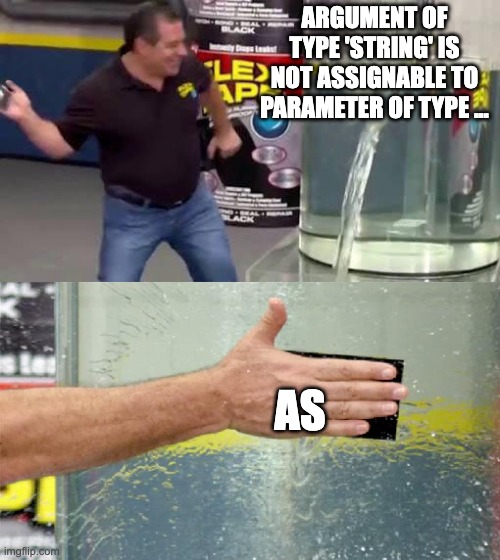
Writing as is telling the compiler: trust me bro I've got this.
Let's look at a utility function from a blog engine. You have different collaborators and need to know if a collaborator is external. For completeness, the collaborator type is a user input that can be any of the values listed or an arbitrary string.
// isCollaboratorExternal.js
export const COLLABORATOR_TYPES = {
"EDITOR": "External Editor",
"ADMINISTRATOR": "External Administrator",
"GUEST": "Guest",
"OTHER_COLLABORATOR": "Other Collaborator"
};
const externalCollaboratorTypes = [
COLLABORATOR_TYPES.EDITOR,
COLLABORATOR_TYPES.ADMINISTRATOR,
];
export function isCollaboratorExternal(collaboratorType) {
return externalCollaboratorTypes.includes(collaboratorType);
}
Now, let's say somewhere in your code, you call this function:
// admin-panel.tsx
const { data } = useQuery<{ collaborator: { type: string } }>();
isCollaboratorExternal(data.collaborator.type);
How would you convert the isCollaboratorExternal function to TypeScript, so it plays nicely with the rest of the app?
The type of data.collaborator.type is of string, so it would make sense to make the following conversion:
// isCollaboratorExternal.ts
export function isCollaboratorExternal(collaboratorType: string):boolean {
return externalCollaboratorTypes.includes(collaboratorType);
}
But, uh oh, TypeScript isn't happy about this:
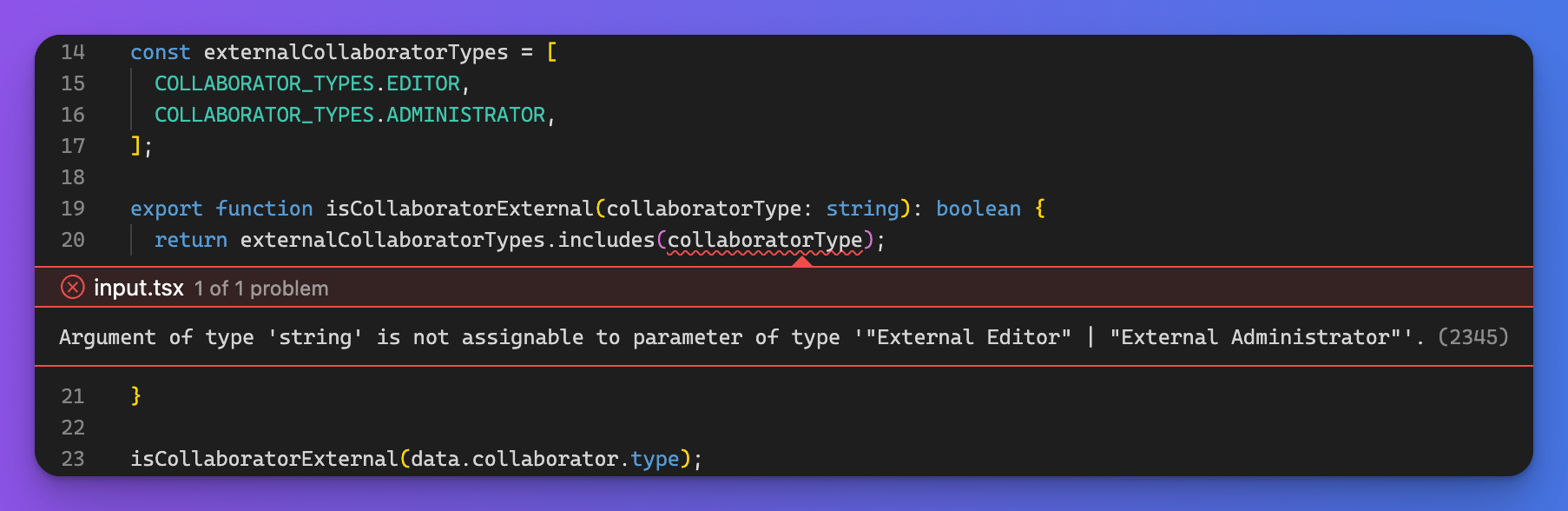
The reason for Argument of type 'string' is not assignable to parameter of type '"External Editor" | "External Administrator"'. is the fact that externalCollaboratorTypes only contains "External Editor" and "External Administrator" and it's not just an arbitrary string.
So why not type the argument as something that is one of the externalCollaboratorTypes:
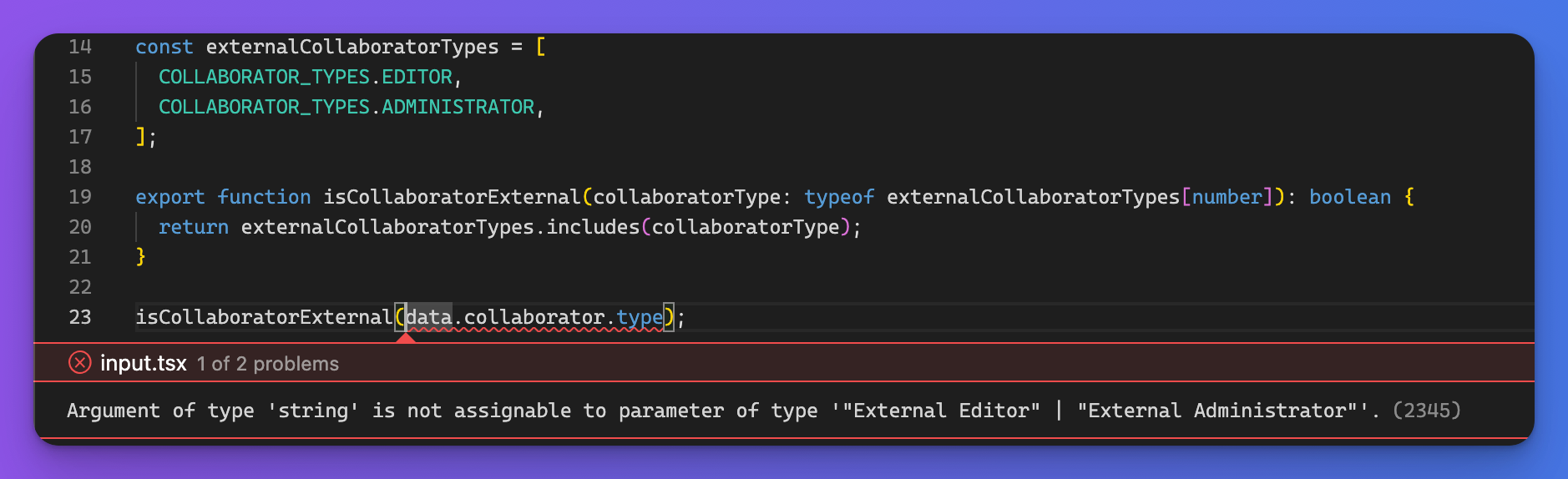
The function definition now looks good, but when you call it with a response from our backend, TypeScript knows you might get an arbitrary string that's not "External Editor" or "External Administrator".
Usually, this is when as happens:
// isCollaboratorExternal.ts
export function isCollaboratorExternal(collaboratorType: string): boolean {
return externalCollaboratorTypes.includes(collaboratorType as any);
}
Of course, this is one way to deal with the problem, but it's not a fair TypeScript conversion if you turn off type-checking.
But what else could you do?
The collaboratorType has to remain an arbitrary string because this helper operates on random input from users.
If you tell the compiler that the list externalCollaboratorTypes is a list of strings - which it is - you can leave the collaboratorType: string for the helper input - which is also realistic - and TypeScript will love this solution:
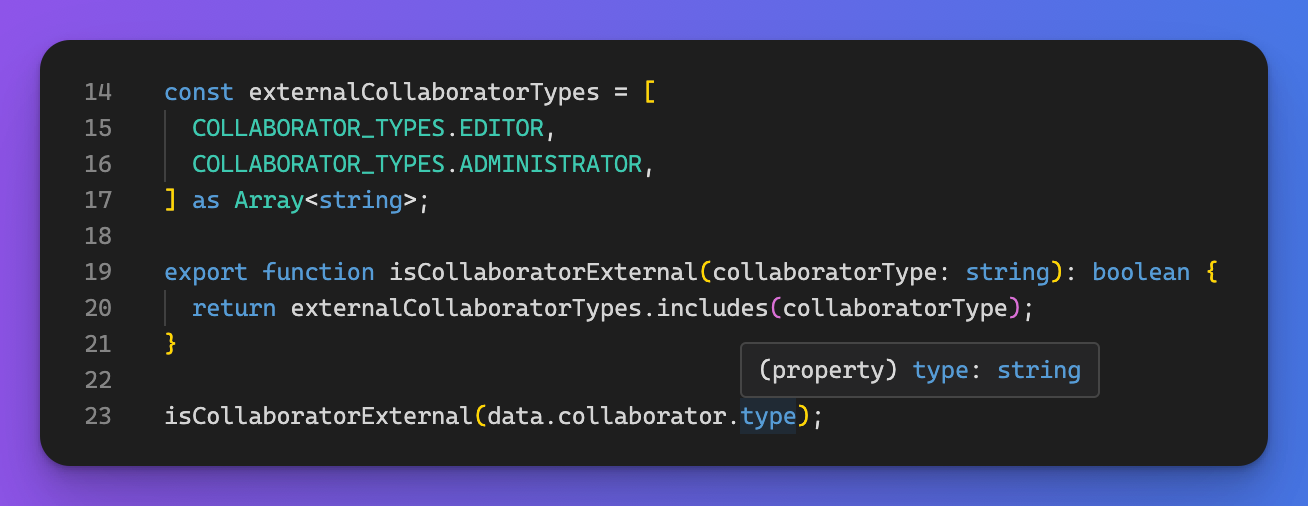
Now, you can pass in the arbitrary string as the collaboratorType and TypeScript will check if it's of the values in the externalCollaboratorTypes array.
Here's a TypeScript playground where you can experiment with this code.
