This blog post is for those who are running into a problem where they want to use custom data on express-session's session object. In my case it was a user object:
TS2339: Property 'user' does not exist on type 'Session & Partial '.
I'm going to show you a solution that I first went with (it's also recommended in other places) and the solution that express-session recommends.
The problem
Let's say you're storing a User object on your session after a successful user login:
export const oauthCallback = async (
req: express.Response,
res: express.Response,
) => {
try {
const code = req.query.code;
const {
response: { access_token, refresh_token },
} = await client.exchangeOAuthCodeForAccessToken(code);
const { response } = await client.retrieveUserInfoFromAccessToken(access_token);
const userEmail = response.email;
const {
response: { user },
} = await client.retrieveUserByEmail(userEmail as string);
// assign User to express-sessions session object
req.session.user = user;
res.redirect(
302,
`${PRIVATE_URI_SCHEME_REDIRECT}?` +
`access_token=${access_token}&` +
`refresh_token=${refresh_token}`,
);
} catch (error) {
res.json(error.message);
}
};
The first error you're going to encounter with this code if you have TypeScript strict mode enabled is:
TS2339: Property 'user' does not exist on type 'Session & Partial '.
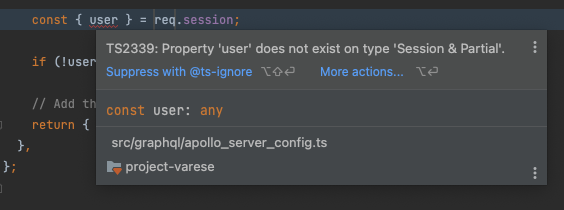
This is because TypeScript doesn't recognize the user object on session.
Solution 1 - don't do this one
A common fix I see is to extend the express.Request object with a user field:
export type SessionRequest = express.Request & {
session: {
user: User;
};
};
However, after you change your router callbacks to this signature:
router.get("/account", async (req: SessionRequest, res: express.Response) => {
You'll start to get errors about the return type of the function:
TS2769: No overload matches this call.
The last overload gave the following error.
Argument of type '(req: SessionRequest, res: express.Response) => Promise<void>' is not assignable to parameter of type 'Application<Record<string, any>>'.
Type '(req: SessionRequest, res: Response<any, Record<string, any>>) => Promise<void>' is missing the following properties from type 'Application<Record<string, any>>': init, defaultConfiguration, engine, set, and 61 more.
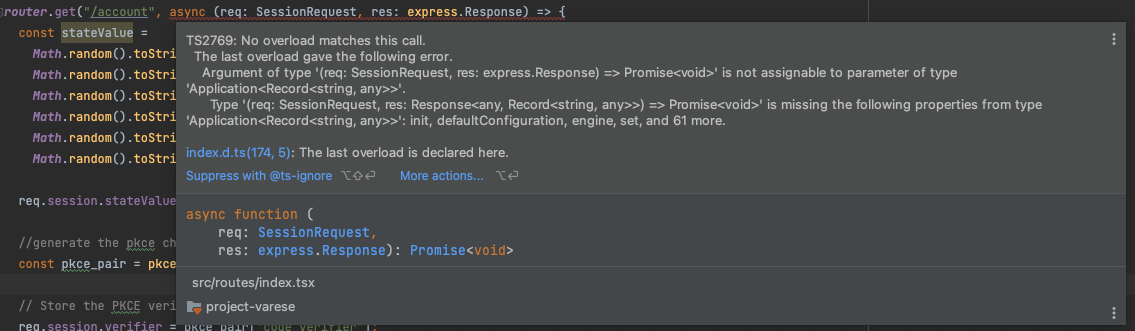
It can be done this way too but I just didn't want to go down the rabbit hole of patching everything else to make this work, instead:
Solution 2 - way better
I decided to dive more into the TypeScript documentation of express-session and found this:
https://github.com/DefinitelyTyped/DefinitelyTyped/blob/master/types/express-session/index.d.ts#L211-L224:
/**
* This interface allows you to declare additional properties on your session object using [declaration merging](https://www.typescriptlang.org/docs/handbook/declaration-merging.html).
*
* @example
* declare module 'express-session' {
* interface SessionData {
* views: number;
* }
* }
*
*/
interface SessionData {
cookie: Cookie;
}
Turns out all you have to do is to add this declaration merging to one of your top-level TypeScript files. I tried adding this to a separate express-session.d.ts but that didn't work.
I ended up adding it to server.ts, that's the main entry point to the backend in my case:
// server.ts
import express from "express";
import session from "express-session";
...
type User = {
id: string;
email: string;
};
// Augment express-session with a custom SessionData object
declare module "express-session" {
interface SessionData {
user: User;
}
}
const CI = process.env.CI;
const server = express().disable("x-powered-by");
...
This way I could keep the route callbacks as usual:
router.get("/account", async (req: express.Request, res: Response) => {
but I also had the custom .user object on session:
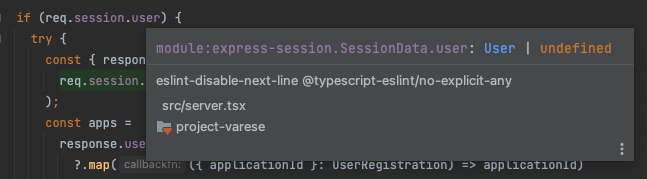
Win-win ✌️
Hope this helps you to correctly type your custom data in express-session!
