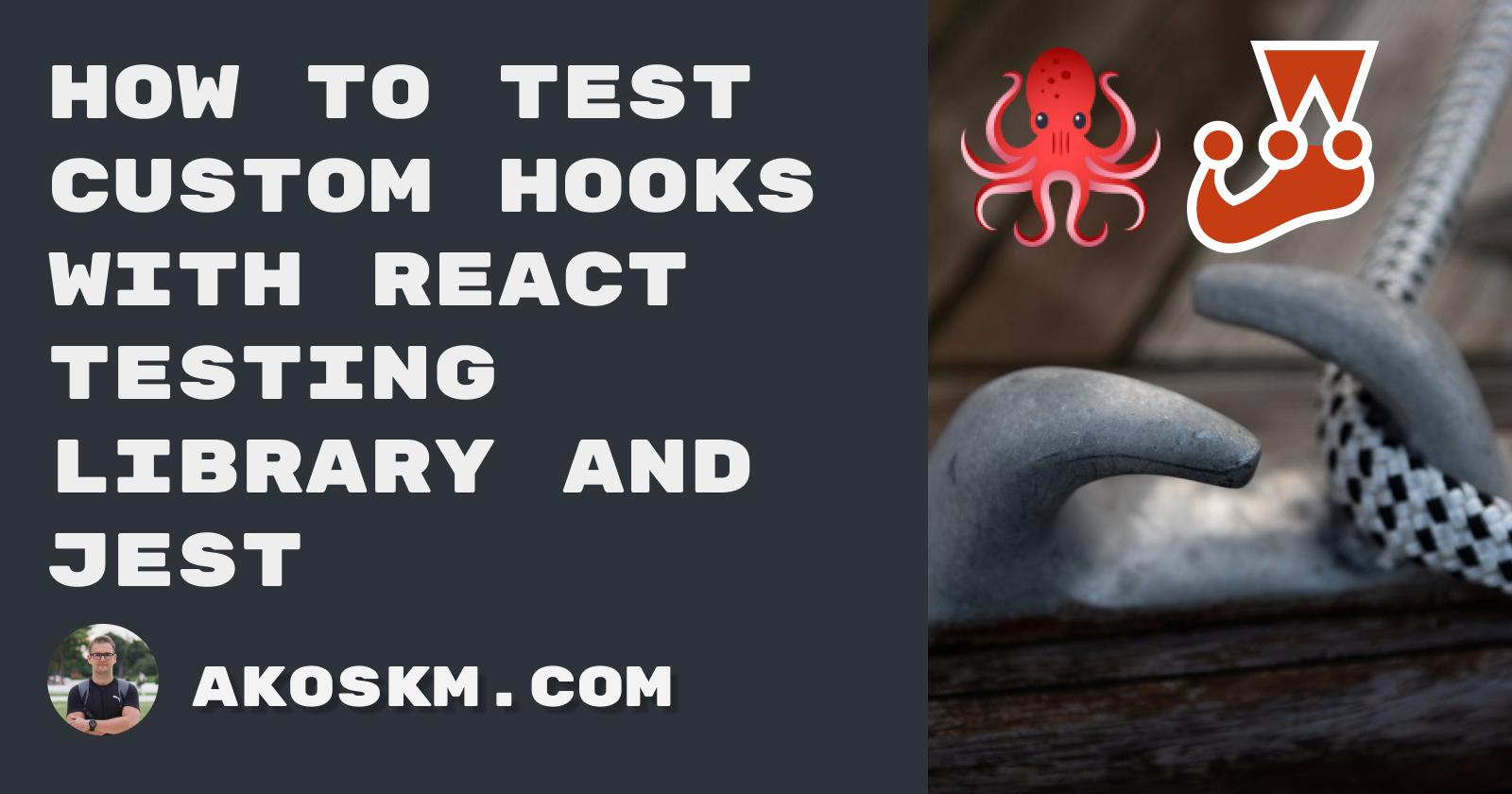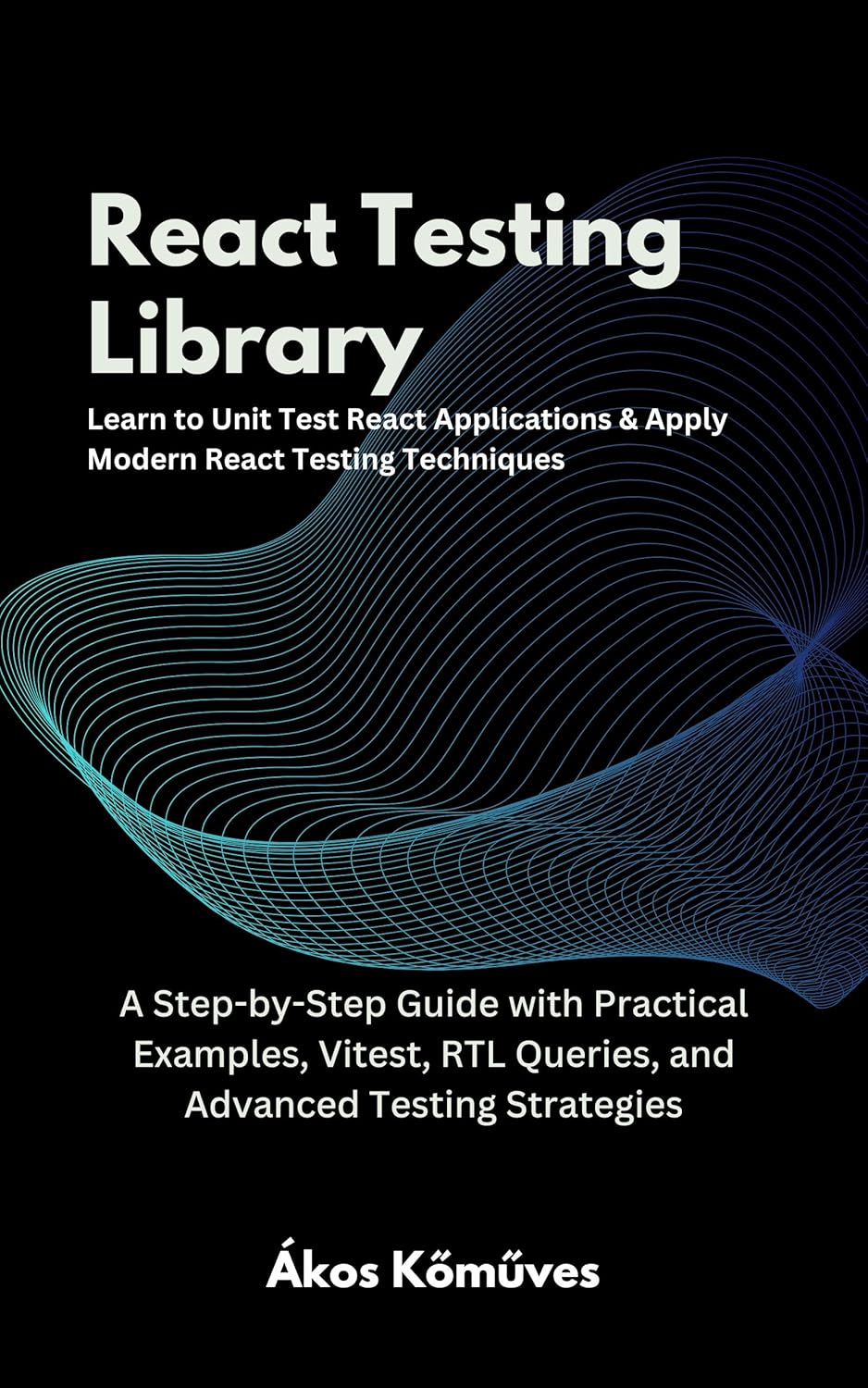If you've been building React applications for some time now, custom hooks are probably a mechanism you've already come across.
They help encapsulate custom logic in reusable functions.
They behave like other React components, rerender when props change, and you can use other hooks such as useEffect or useMemo inside of them.
You can import these custom hooks into other React components and reuse them across your application.
Sometimes, however, hooks can get complicated, and testing them as part of our component might not be the best solution.
Consider this PermissionContainer component that renders the users' permissions.
Notice how it shows a loading state returned from usePermissionsHook.
import { usePermissionsHook } from "./usePermissionsHook";
interface Props {
profileId: string;
}
const PermissionsContainer = ({ profileId }: Props) => {
const { permissions, isLoading } = usePermissionsHook(profileId);
if (isLoading) return <div>Loading Permissions</div>;
return (
<ul>
{permissions.map((p: string) => (
<li key={p}>{p}</li>
))}
</ul>
);
};
export default PermissionsContainer;
The usePermissionsHook hook works like this:
import { useEffect, useState } from "react";
import fetchPermissions from "./fakeApi";
export function usePermissionsHook(profileId: string) {
const [permissions, setPermissions] = useState<Array<string>>([]);
const [isLoading, setIsLoading] = useState(true);
useEffect(() => {
async function fetch() {
const data = await fetchPermissions(profileId);
setPermissions(data);
setIsLoading(false);
}
fetch();
}, [profileId]);
return { permissions, isLoading };
}
In your unit test for PermissionsContainer you might want to test the list of permissions that get rendered and maybe some interaction on them.
But what if you wanted to make sure that the isLoading flag was returned by usePermissionsHook works correctly - initially, it's true, and when data arrives from fetchPermissions it flips to false - you might want to focus on testing the hook only.
testing-library exposes renderHook that helps you test your hooks independently from any component.
This can be super handy if your hook contains a ton of logic, receives lots of arguments, and returns multiple variables and functions.
renderHook receives a renderer function where you can specify how you want to call the hook. If your hook doesn't receive any arguments, you can pass it directly to renderHook like this:
renderHook(useMyBestHook);
And if you want to pass some arguments to it, you can call it like:
renderHook(() => useMyBestHook('akoskm.com'));
renderHook also receives a second argument where you can pass various options, such as initial parameters for your hook. We won't be using options here, but make sure to check out the API here.
Knowing this, we can use renderHook to write a unit test for usePermissionsHook:
import { renderHook, waitFor } from "@testing-library/react";
import { usePermissionsHook } from "./usePermissionsHook";
describe("usePermissionsHook", () => {
test("returns isLoading true while the component is loading", async () => {
const { result } = renderHook(() =>
usePermissionsHook("1234-fake-4567-uuid")
);
expect(result.current.isLoading).toEqual(true);
expect(result.current.permissions).toEqual([]);
await waitFor(() =>
expect(result.current.isLoading).toEqual(false)
);
expect(result.current.permissions).toEqual(["read", "write", "create"]);
});
});
Now let's go over this test line by line:
const { result } = renderHook(() =>
usePermissionsHook("1234-fake-4567-uuid")
);
Here we render the hook and pass any necessary props it expects. In our case, that's the profileId.
renderHook as a result, returns an object with two properties:
result: containscurrentthat contains the latest return value of the hookrerender: rerenders the same hook with different props
Initially, before the response arrives, right after calling the hook, the isLoading the flag should be true, so let's check that:
expect(result.current.isLoading).toEqual(true);
expect(result.current.permissions).toEqual([]);
Using waitFor jest waits for the isLoading flag to turn false:
await waitFor(() =>
expect(result.current.isLoading).toEqual(false)
);
and when this is done, the updated permissions list should be already returned by the hook so we can check that:
expect(result.current.permissions).toEqual(
["read", "write", "create"]
);
We just tested our hook independent from any wrapping components and verified that initially, its loading state indicator isLoading is true, and the list of permissions is empty.
Once the response arrives, it turns isLoading to false and returns the permissions.
This is how you test your custom hooks with testing-library and jest!
If you want to play around with renderHook, I created an interactive demo for you in CodeSandbox:
Thanks for reading, and see you in the next one!