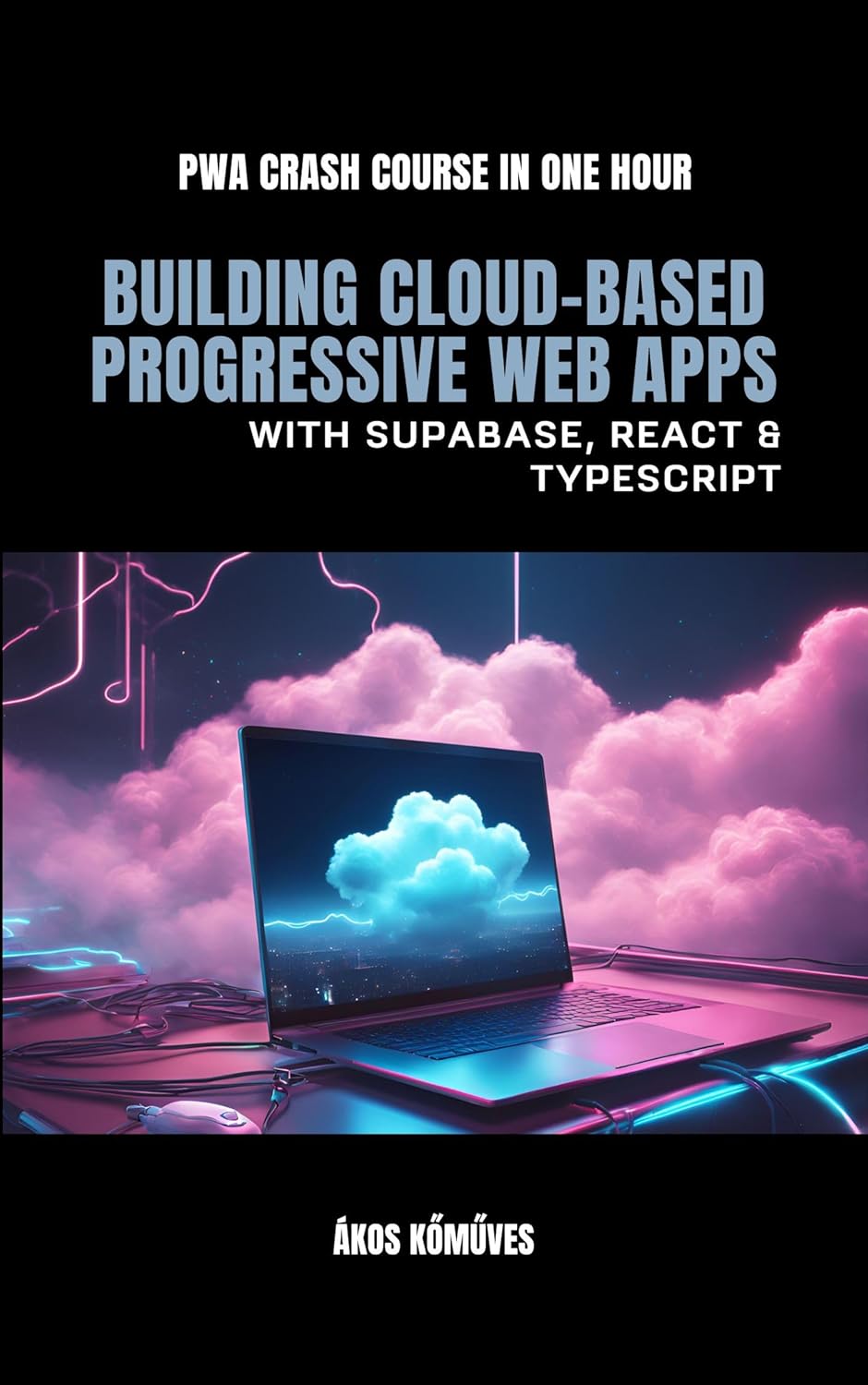Introduction
I started exploring Headless CMS solutions a few weeks ago for a couple of reasons. One of the main motivations is, finding new clients interested in website development with CMS Solutions. After evaluating a few of the current CMS, I ended up with Strapi.
They have an active community on GitHub and Discord, extensive documentation, and useful community tools that help with the development.
There are two reasons why I wrote this post:
When I asked ChatGPT how to fetch data from a Strapi GraphQL endpoint from Next.js 13 Server Components, it struggled a bit. This is because ChatGPT data was cut off while the Server Components were in Beta.
I wanted to try something more lightweight than Apollo GarphQL – my go-to GraphQL solution since I've been using this tech. ChatGPT wanted me to use useQuery from Tanstack, but I couldn't make it work in Server Components, so I picked
graphql-request.
Now let's see how to fetch data from a Strapi GraphQL endpoint with Next.js 13 Server Components:
Brief overview of Next.js 13 Server Components
If you're new to Next.js 13, Server Components are considered one of the most anticipated solutions in Next.js. Server Components let you eliminate the fetch-setState-render combo by making the Server Components async and letting you await the response in the component code:
async function Blog({ params: { slug }}) {
// now it's simply this:
const blog = await fetch(slug);
// but before server components, you had something like this:
// const [blog, setBlog] = useState(null);
//
// useEffect(() => {
// async function getBlog() {
// const blog = await fetch(slug);
// setState(blog);
// }
// getBlog();
// })
return (<h1>blog.title</h1>);
}
Introduction to Strapi and GraphQL
Strapi, by default, comes with a REST API, but they have great docs that will help you turn on the GraphQL endpoints. I'll avoid repeating the docs (and you should, too!). But essentially, after you've done this and configured GraphQL correctly in Strapi, you can visit localhost:1337/graphql (or where your Strapi is running) to see if the interactive console loads - and it probably won't. But don't worry. Keep reading!
Objective: Fetching data from Strapi GraphQL in Next.js 13 Server Components
Now that we have a working Strapi GraphQL endpoint, localhost:1337/graphql it's time to prepare our local app so that we can fetch data inside Next.js Server Components.
Setting up the environment
We'll need two things:
Next.js 13 - this will be our front end
Strapi - the backend
Again, I'm not a fan of repeating docs - have I mentioned this already? - so I'll give you the link explaining how to do it.
Next.js
Here's how to create a Next.js 13 sample app with create-next-app (1 minute): https://nextjs.org/docs/getting-started/installation.
Strapi
Create and start a local Strapi instance (10 minutes): https://docs.strapi.io/dev-docs/quick-start. This tutorial will also walk you through setting up your first collection and adding some content. I suggest you create a collection named Post with the fields title (Text), slug (Text), and content (Rich Text).
Strapi + GraphQL
Setting up GraphQL in Strapi (1 minute): https://docs.strapi.io/dev-docs/plugins/graphql
Here's the plugins.js file I'm using that will let codegen retrieve and generate types automatically in the Next.js app with the introspection option and also starts the playground with playgroundAlways. These aren't turned on by default, and this is why you were getting an error earlier when you tried to access localhost:1337/graphql.
module.exports = ({ env }) => ({
graphql: {
enabled: true,
config: {
apolloServer: {
introspection: true,
},
playgroundAlways: true,
}
}
});
Now that you have a basic Strapi and a Next.js project configured, let's go to the Next.js project and add some packages for making a GraphQL request.
Integrating GraphQL with Next.js Server Components
First, we must install a few dependencies to do the fetches and the code generation. For this, I choose graphql-request and @graphql-codegen.
npm i -D graphql graphql-request @graphql-codegen/cli @graphql-codegen/client-preset
Creating a GraphQL client for Next.js Server Components
Next, I create this little helper lib/graphql.ts :
import { GraphQLClient } from "graphql-request";
export { gql } from "graphql-request";
export const grafbase = new GraphQLClient(
"http://localhost:1337/graphql" as string,
);
Setting up codegen and generating types:
Create a file codegen.ts in the root of your project:
import { CodegenConfig } from "@graphql-codegen/cli";
const config: CodegenConfig = {
schema: "http://localhost:1337/graphql",
documents: ["src/**/*.tsx"],
ignoreNoDocuments: true, // for better experience with the watcher
generates: {
"./types/gql/": {
preset: "client",
},
},
};
export default config;
Note that this will only work if you turn on introspection: true.
To generate the types, simply run the following command:
npx graphql-codegen
You'll find the generated types in types/gql. Running this command will produce an output similar to this:
% npx graphql-codegen
✔ Parse Configuration
✔ Generate outputs
Fetching data in Next.js Server Components
Finally, let's see what a post page would look like. You would serve this page when the user hits /posts/my-first-post.
Create a Server Component /posts/[slug]/page.tsx and import gql, grafbase from the GraphQL helper we created earlier, including the generated type PostEntity (if you created a different content structure, this could be different):
import { gql, grafbase } from "@/lib/graphql";
import { PostEntity } from "@/types/gql/graphql";
You can use Strapi's built-in filters to find the correct post by slug.
const response = await grafbase.request<{ posts: { data: PostEntity[] }}>(
gql`
query Post($slug: String!) {
posts(filters: { slug: { eq: $slug } }) {
data {
id
attributes {
title
content
}
}
}
}
`,
{ slug }
);
In addition to these, don't forget to extract the data you fetched: title and content. Finally, when you put together the entire thing, it'll look like this:
import { gql, grafbase } from "@/lib/graphql";
import { PostEntity } from "@/types/gql/graphql";
interface Props {
params: {
slug: string;
};
}
export default async function Project({ params: { slug } }: Props) {
const response = await grafbase.request<{ posts: { data: PostEntity } }>(
gql`
query Post($slug: String!) {
posts(filters: { slug: { eq: $slug } }) {
data {
id
attributes {
title
content
}
}
}
}
`,
{ slug }
);
const { title, content } = response.posts.data[0].attributes;
return (
<div>
<h1>{title}</h1>
<p>{content}</p>
</div>
);
}
Conclusion
Potential use cases and benefits
We're in the process of rebuilding our agency website Strapi. SEO and page speed are one of our top priorities for us, so going with Next.js 13 Server Components was a reasonable choice.
With the above setup, we can manage our content in Strapi, separate from our website, where the development happens.
Further exploration and learning
But this setup is far from being optimal. If you check out the output of npm run build, you'll see that although the blog pages (projects on my screenshot) are server-side rendered, they aren't rendered at build time. But static pages could be generated at build time, further increasing performance and reducing page load times.
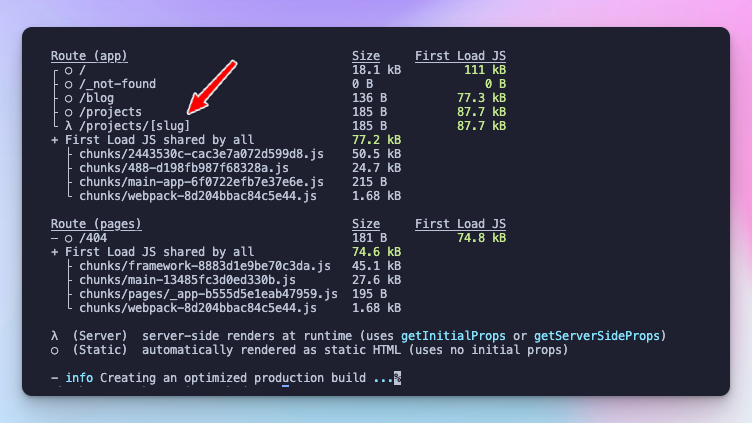
In the next post, we'll find out how to render static pages from the content we have in Strapi.
As always, thank you for reading my blog. I hope it was helpful to you!
- Akos