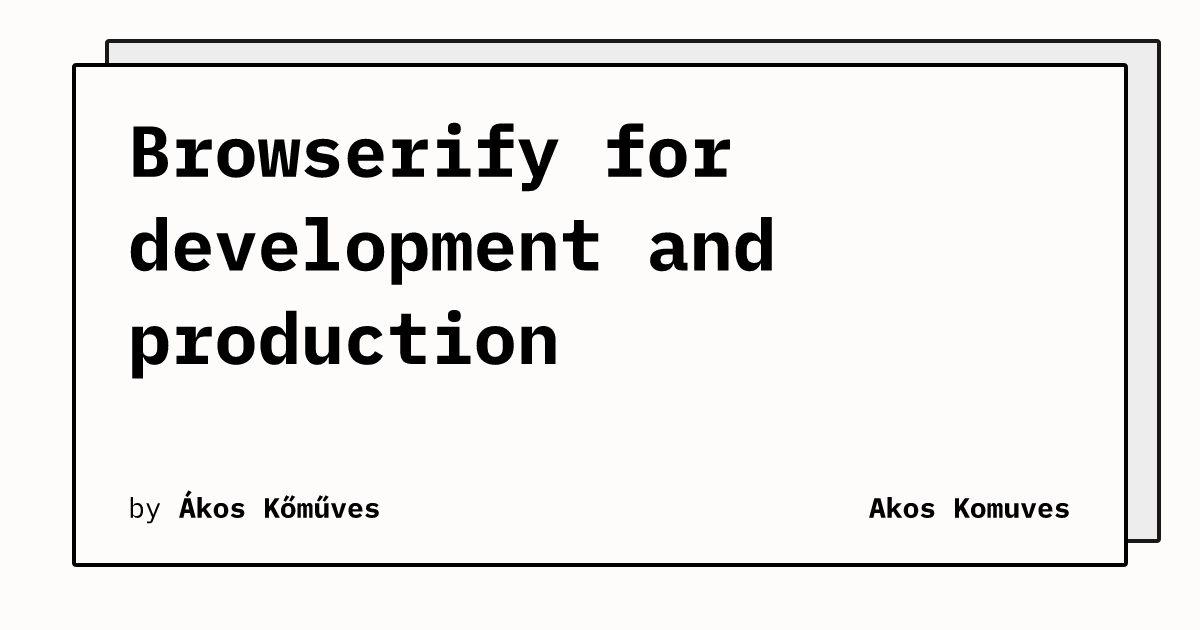Realtime Raytracer, the acoustical design tool, is now in alpha! Check out the demo here and the promo video here.
One of the final steps before the alpha release was to improve the existing npm scripts to produce files that are easier to debug and to create a compressed bundle which will be served to the client.
blueprint3d scripts
The Realtime Raytracer is based on blueprint3d.
In the beginning package.json contained only a single npm script which built the application without
any further minification or obfuscation:
"scripts": {
"build": "browserify src/blueprint3d.js > example/js/blueprint3d.js --verbose"
}
Because the previous command dumped everything into a single file, it was a bit uncomfortable for debugging, especially when the application began to grow.
Speaking about size, trimming out the unnecessary characters from the source before delivering it to the client was also a requirement. So the two main goals were:
- to have the ability of debugging separate files
- deliver a compressed, if possible 'uglified', final file to the client
Debugging separate files
This was fairly easy, thanks to the built-in flag of browserify. A quick googling might suggest that you could do it through minifyify. But the source maps won't behave as you would expect and what could be easier than:
--debug -d Enable source maps that allow you to debug your files
separately.
Adding this to the existing npm script:
"scripts": {
"build": "browserify -d src/blueprint3d.js > example/js/blueprint3d.js --verbose"
}
made the original source files debuggable, separately, without any additional plugin.
Production build
The final script is produced by minifyify (which internally uses uglify-js), because it creates smaller bundles then uglify-js itself. The final bundle was 811 KB with uglify-js while with minifyify only 596 KB.
The command for doing a minifyify-ed build looks like:
browserify src/blueprint3d.js -p [minifyify --no-map] > example/js/blueprint3d.js
and here is the final set of scripts that is currently in use for production and development:
"scripts": {
"dev": "browserify -d src/blueprint3d.js > example/js/blueprint3d.js --verbose"
"prod": "browserify src/blueprint3d.js -p [minifyify --no-map] > example/js/blueprint3d.js"
}
If you want mangling, that's possible too. Specify any mangling options after --mangle:
browserify src/blueprint3d.js -p [minifyify --no-map --uglify [ --mangle [ 'toplevel' ] ] ] > example/js/blueprint3d.js
from uglify-js.
If you would like to experiment further, there is a minimalistic application which uses these scripts to generate development and production bundles: browserify-example.
Is there a better way to do this? Do you use something else? Feel free to leave a comment below!